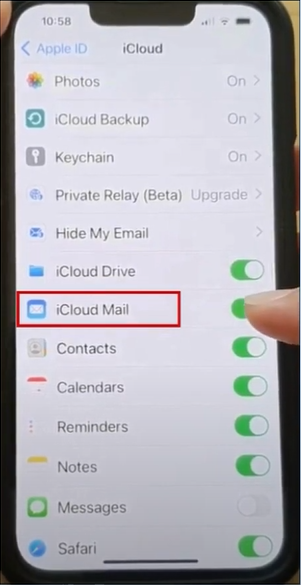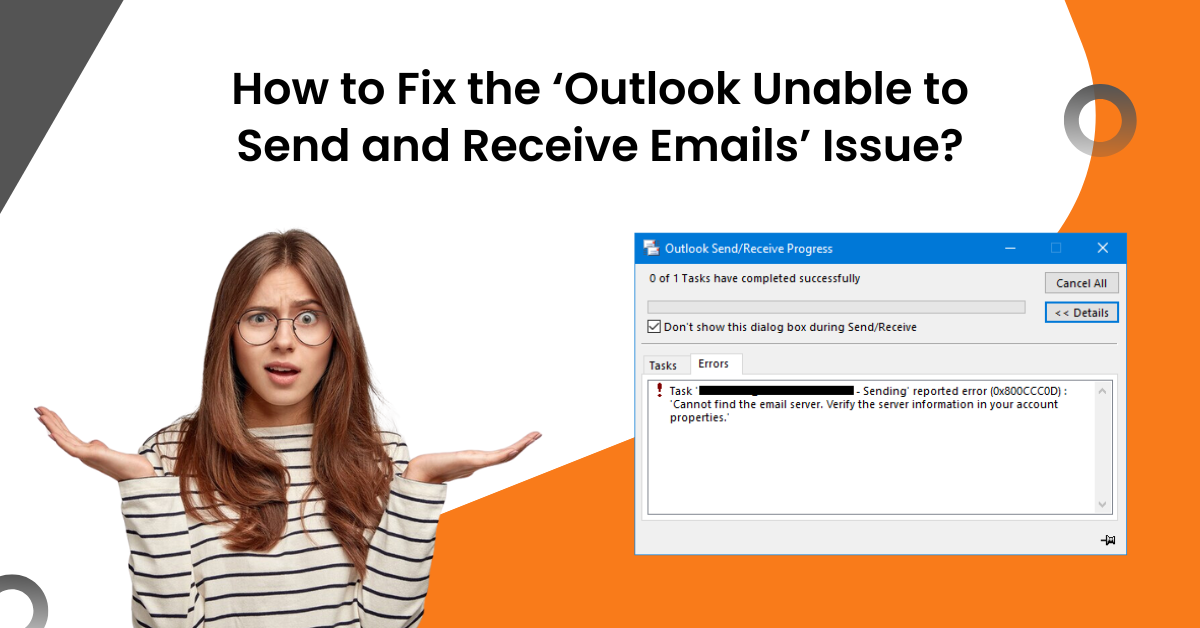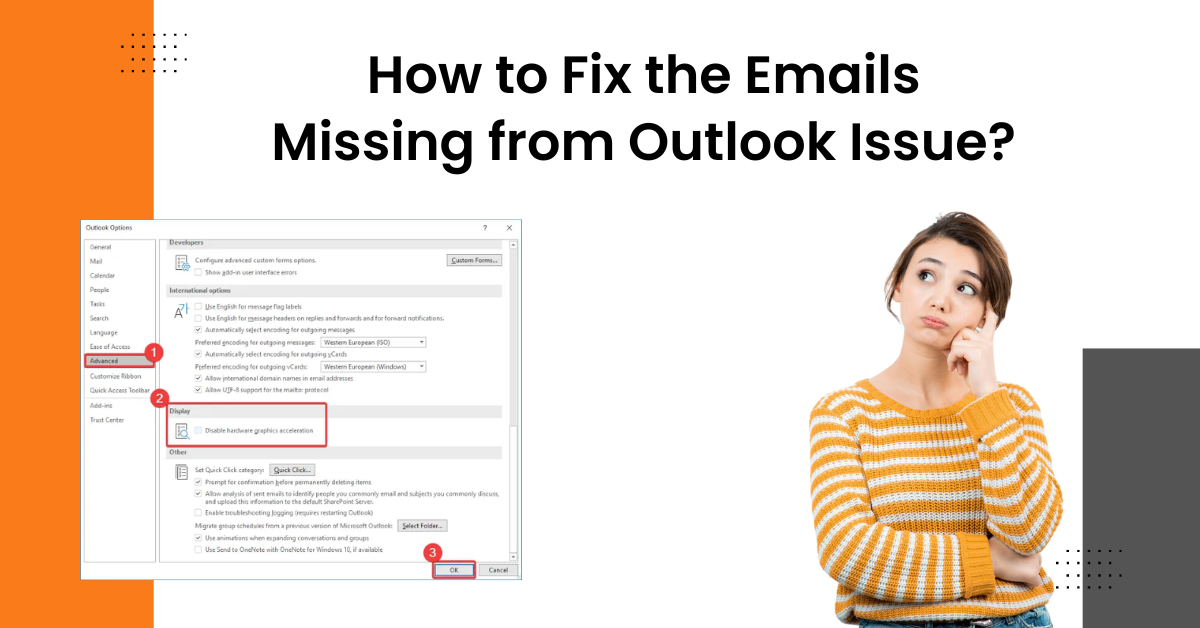How to Fix the ‘Unable to Select Email in iCloud’ Issue?
- 0
- 585
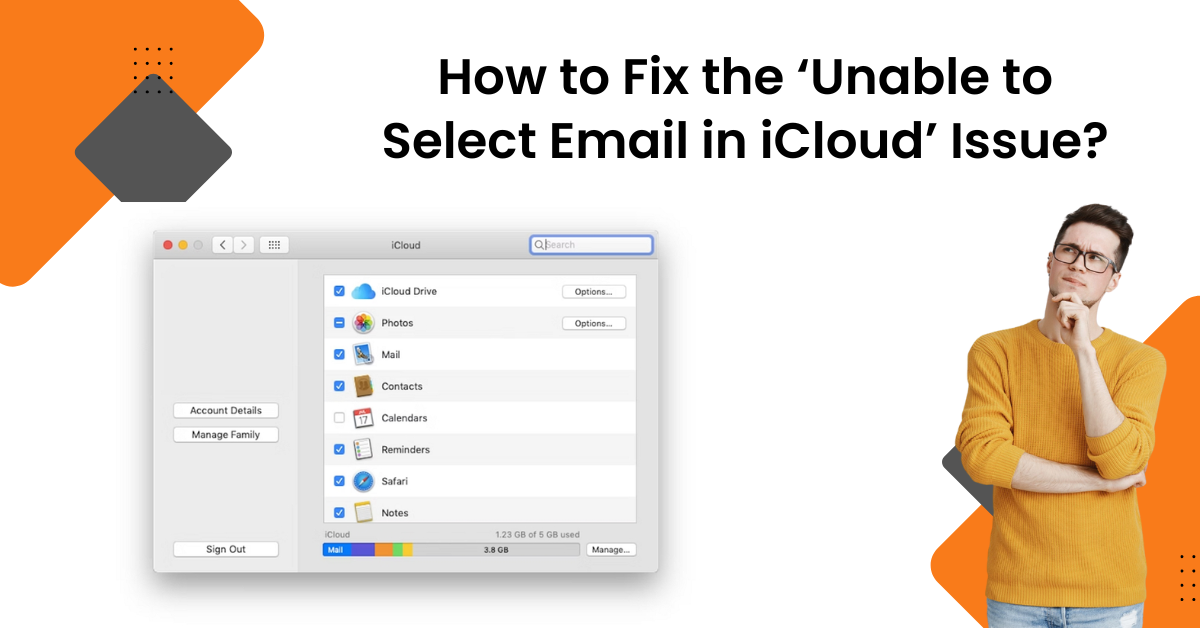
It is common to occasionally get the ‘unable to select email in iCloud’ problem. However, there is nothing to worry about, as this issue can be resolved quickly using effective troubleshooting methods. Some primary causes of this iCloud issue could be wrong account settings, internet issues, software glitches, outdated device OS, etc.
You can try some quick and primary fixes, such as restarting the system, checking the internet connection, fixing any minor faults, and others. However, if the problem persists on your iCloud account, you can use various other solutions. Here, we will share well-tailored and effective methods to get your iCloud out of the unable-to-select email error state. So, keep reading till the end to learn every step thoroughly.
Solution 1: Make Sure the iCloud Email is Turned On
If your device's email is disabled, you may be unable to select email in your iCloud account. Follow these steps to check and turn on the iCloud email.
-
On the home screen of your iOS device, tap on the Settings (Gear) icon.
-
After that, click on the option where your Apple ID shows.
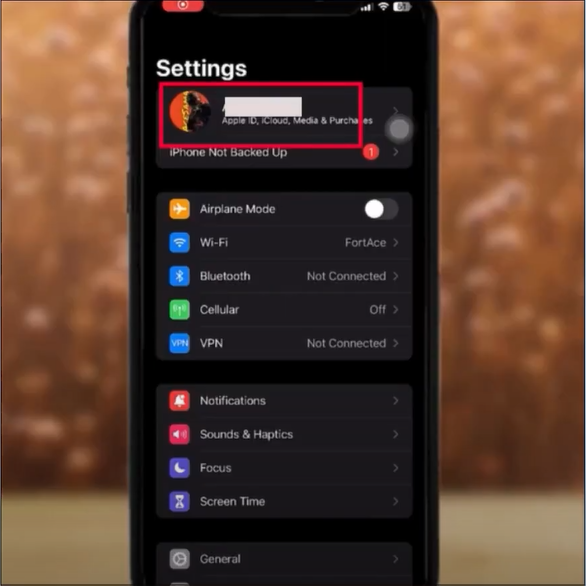
-
Scroll and tap on the iCloud option and then select iCloud Mail.
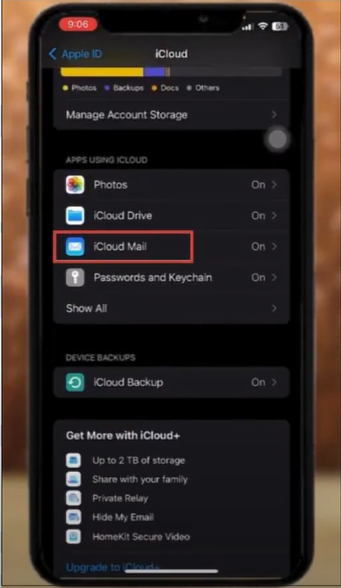
-
Now, make sure that the ‘Use on this iPhone’ toggle is on; if not, then tap on it.

-
Finally, check whether the problem of being ‘unable to select email in icloud’ is fixed.
Solution 2: Check the System Status and Ensure iCloud Email is Enabled
You may be unable to select emails in the iCloud if there is a problem with the system status. These are the steps you need to follow to fix the problem.
-
Begin by launching any web/internet browser on your device and then search for Check System Status.
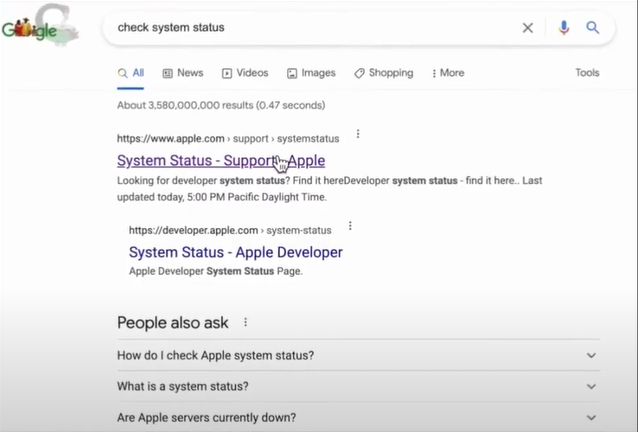
-
Move forward by selecting the Apple System Status option.
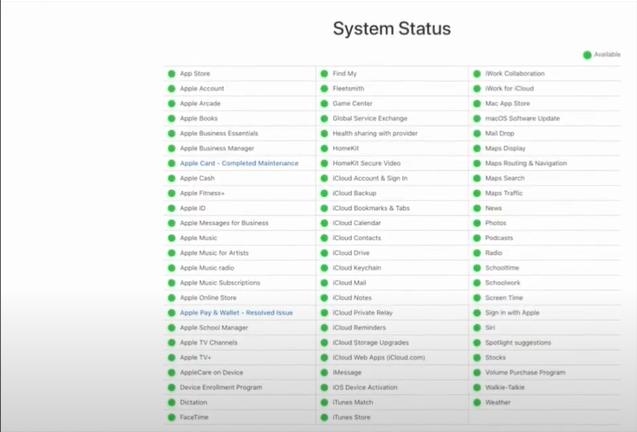
-
Now, you need to make sure that the dots next to the App Store, Apple Account, iCloud account & sign-in, and Sign in with Apple are green.
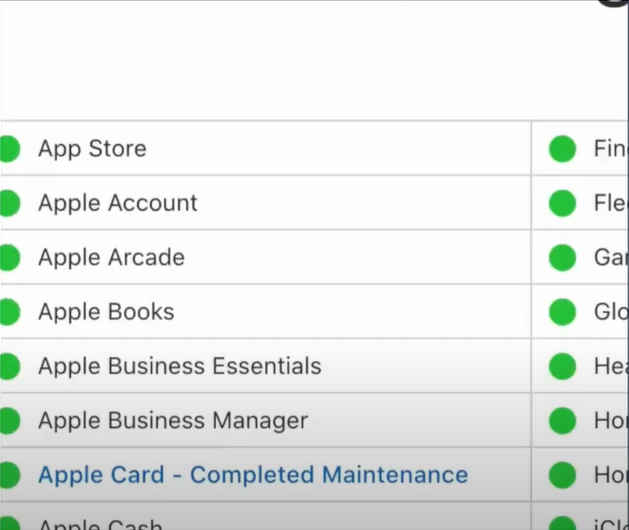
-
You have to try signing in later if any of these dots do not appear green.
Solution 3: Restart the iCloud Mail on your Device
Sometimes, the problem is minor and undetectable on your iCloud. In this case, you need to restart the mail to check if it is resolved.
-
On your iPhone/iPad device, go to Settings and select the iCloud option.
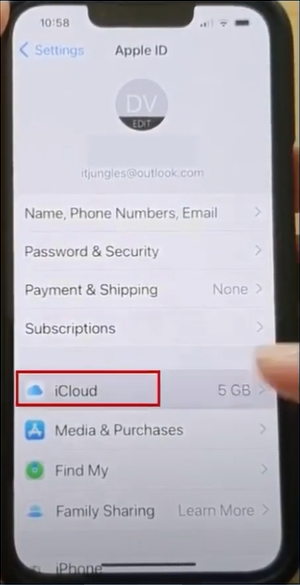
-
Then, move to toggle iCloud Mail to turn it off.
-
After that, wait for a couple of minutes and then turn on the same toggle.
-
Now, check whether the ‘unable to select email in icloud mail’ is resolved.
Also Read: How to Resolve the ‘iCloud Email Not Sending’ Issue?
Solution 4: Check the Storage Limit of your iCloud Account
If the iCloud account exceeds the storage limit, then you can have some issues with your device. Here is a quick guide you can use to solve the issue.
-
Start by tapping the Settings (Gear) function on your device.
-
After that, tap on your email address option on the top.
-
In the next step, select the Manage Storage option.

-
On the next screen, you will be able to see which apps are using the iCloud storage and how much free space is left. (Also, you will be able to see which app is using how much storage.)

-
Now, you have to tap on the Backup option and select the mobile phones listed on the screen.
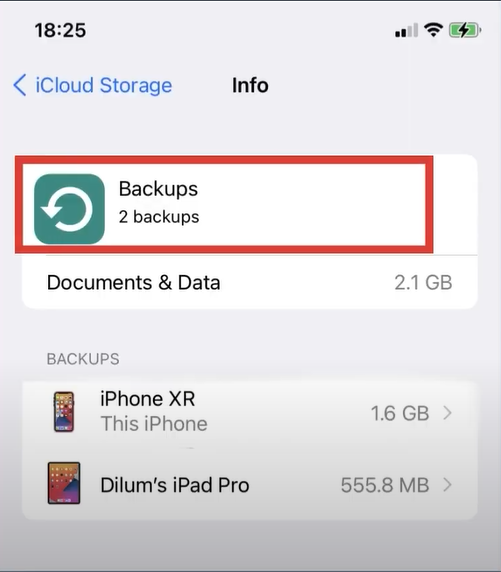
-
If you do not want to backup from the mentioned device, then choose the option Delete Backup.
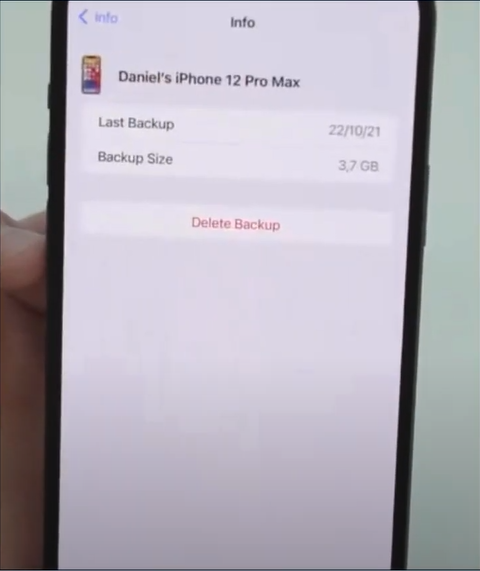
-
Henceforth, choose the Turn-off & delete option to move forward.
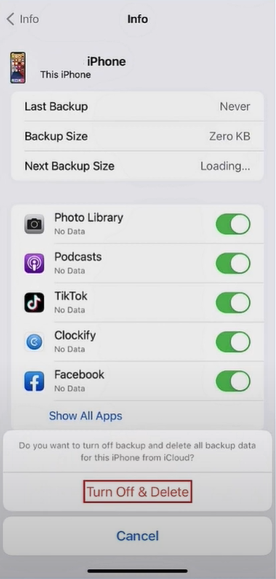
-
Furthermore, move to the Photos and remove all the duplicate files from there.

-
Also, move to the iCloud drive and remove all the files & documents that are no longer needed.
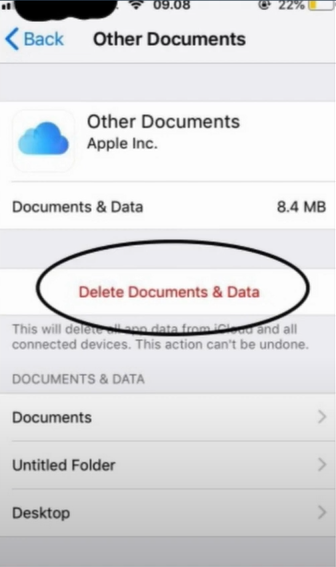
-
Similarly, remove the unwanted files from other devices.
-
At last, check if the ‘unable to select email in icloud’ problem still persists on your device or not.
Conclusion
The problem of being unable to select email in your iCloud mail is common and can happen due to any software glitch. You can use the solutions we have shared above. By following the correct steps, you can fix the problem promptly. Some problems do not go easily, and in this case, you must try the solutions more carefully. Also, if you are able to figure out the key cause of the problem, then you can follow any specific solution. Besides that, if the ‘unable to select email in iCloud’ issue is not resolved yet, then you can seek professional help.
Frequently Asked Questions (FAQs)
If you are getting the iCloud email issue on your device, then these could be the possible causes.
- Your iCloud email is getting technical glitches.
- The Wi-Fi or internet connection is not working properly on your device.
- There is some issue with your browser.
- If your iCloud email server is incorrect.
- The configuration of your iCloud account is not correct.
- The iCloud on your device is facing a storage problem.
Apart from that, many other big or small problems can lead to errors on your iCloud account.
Any minor or major problem can pop up on your iCloud for numerous reasons. Thus, below are some quick methods that may help you fix the error.
- Restart the PC or smartphone device in which you are using iCloud.
- Log out your iCloud and then log in once again.
- Make sure the system does not exceed the iCloud storage limit.
- Ensure that your device is enabled to use iCloud mail.
- Turn On the iCloud mail toggle from Settings and then turn it off.
- Get in touch with the Apple support team and others.
You can access iCloud mail on various devices, such as iOS, Mac, Android, Windows, etc. Also, you can use the Apple ID or any other email address to access the iCloud mail service on your device. Plus, you also can use your personal Gmail account to access the iCloud mail. To do so, first move to the Settings menu and then the Email Accounts option. After that, choose Add More and select the option iCloud. After that, follow the process to create an account and use the services.